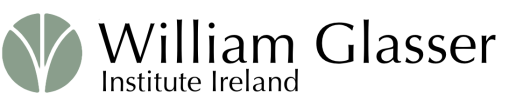Scan through the headings below to see which describes the issue requiring assistance.
I have forgotten my username or password
If you cannot remember your username, enter your email address instead of a username. If you have forgotten your password, go to the LOGIN page and click “Forgotten Password”. You will be asked for your email address and a reset password link will be sent to your email. (Once logged in, you can check your username in your profile which you will find in the membership menu at the top of your screen.)
My email is already in use
You may get this message if you try to create an account forgetting that you already have an account. In this case you have possibly forgotten your previous username and password too. The solution is to use the forgotten password feature. Go to the LOGIN page and click “Forgotten Password”. You will be asked for your email address and a reset password link will be sent to your email. You can use your email address instead of a username.
I want to join WGII
Click on JOIN at top right of the home-screen. You will then see a selection of membership levels so click on the one you wish (and it will go green). Then supply the account detais below that: username, First Name, Last Name, Email Address, password, Country/Region and finally acceptance of our data protection.
USERNAME: the standard convention is to use the initial of your first name together with your surname, all in lower case and with no spaces. So William Shakespeare might use “wshakespeare”. If that username is already on our database for someone else (e.g., Walter Shakespeare), you will be notified about this. Your option then is to use something original or add a number to your username e.g., wshakespeare02. It is also possible to use your email address as a username. Whether you do so or not, your email address will always be acceptable as a username when you are logging in.
FIRST NAME & LAST NAME: In the example above, “William” would be the First Name and “Shakespeare” the Last Name.
EMAIL ADDRESS: If you have more than one email address it will be important to remember which one you use here. It is very important to ensure that your email address is accurate.
PASSWORD: This is a password for your account in wgii.ie. It should not be the same as the password you use for anything else. If, at a later stage, you forget your password, go to the LOGIN page and click “Forgotten Password”. You will be asked for your email address and a reset password link will be sent to your email. Passwords should always be chosen carefully and avoid any that other people could guess (e.g., nicknames, pet names, boat names, birthdays, favourite food etc. … and never, never use the word “PASSWORD” as your password.)
COUNTRY/REGION: Select your country or region from the drop-down list.
DATA PROTECTION: We have always been very careful with our members’ and clients’ data but you now have the added safeguard of European Union legislaton (GDPR). We can only use your data if you give clear permission to do so.
SUBMIT: Provided all the essential data has been supplied, the SUBMIT button will take you to a payment window where you enter your credit card number, expiry date and CSV number. These details are processed by STRIPE and we do not have any access to them. Depending on your own credit card and bank, you may be required to verify your payment on your phone or email.
There is a problem when I attempt to pay
This is normally caused by your bank or credit card where they require two-step authentification. Check the phone or email of the card holder as you may need to give permission there or use a code provided there. Check also that you have entered the details accurately. Some credit cards now require you to authorise online payments in advance.
I want to login
Click LOGIN on the home page and then provide your Username and Password. If you have forgotten your username, enter your email as that will also be recognised. If you have forgotten your password, click on “Forgotten Password”. You will be asked for your email address and a reset password link will be sent to your email.
I want to renew my membership
Normally you will be sent a reminder in mid-December since the renewal date is 31st December. Before you renew your membership it is a good idea to login first. Then, on the home screen, click on RENEW. You will see a selection of membership levels so click on the one you wish (and it will go green). Then click on the SUBMIT button and, in a new panel, you will be asked for your credit card details (number, expiry date and CVC number).
These details are processed by STRIPE and we do not have any access to them. Depending on your own credit card and bank, you may be required to verify your payment on your phone or email. Note that membership is for one calendar year (from 1st January to 31st December). Trainee Membership is for one year from the date of joining.
Here is a summary of the steps:
- Go to home page
- Click on LOGIN (top right)
- Complete your login details (your username if you remember it; otherwise your email address and then your password)
- Click on RENEW (top right)
- Click the membership you want
- Click SUBMIT at the bottom
- Enter your card details on the panel that opens
- Click MAKE SECURE PAYMENT
- Depending on your bank, you may be asked to verify this payment via text message, email or app.
I want to join the free Trainee Membership
All current trainees (doing an official course or practicum) are offered free membership for one year. After you apply for a particular course or practicum, you will be provided with a link to the payment page and this will register you as a trainee member for one year.
I want to buy something in the WGII online shop
You do not need to be a member of WGII but any purchase will require some account details. For that reason, if you are already a member we recommend that you login first and then vist the shop. As a member, you will receive a 10% discount. If you are not a member, the shop page will ask for some basic account details as we need to know where to send any purchases.
If you return to the shop at a future date, login first as it makes the process a little easier. Further help regarding the shop is available in the ONLINE SHOP HELP PAGE.
I want to change my password or email address
First of all, login on the home page. Then visit the Membership menu at the top, click on PROFILE and then EDIT PROFILE. Remember to click UPDATE PROFILE when you have made the desired changes. Note that you cannot change your username.
I would like to have a receipt for one or more of my payments
First of all, login. Then go to the Membership Menu at the top. Click on ACCOUNT. In the lower part of the resulting screen you will see “Transactions”. Find the transaction you want and scan across to the right where you will see “VIEW INVOICE”. Click on this to see your receipt. There is an option to PRINT at the foot of the receipt screen.
Further help with any of the above
If you still encounter any difficulties with logging in, joining, renewing membership please CONTACT THE WEBMASTER and describe your difficulties in the form.